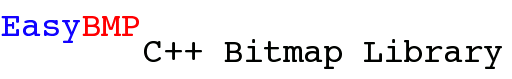EasyBMP Screenshots
Here are some sample screenshots of the EasyBMP library in action. If you have a screenshot of your use of EasyBMP that you would like to share, please feel free to contact me.
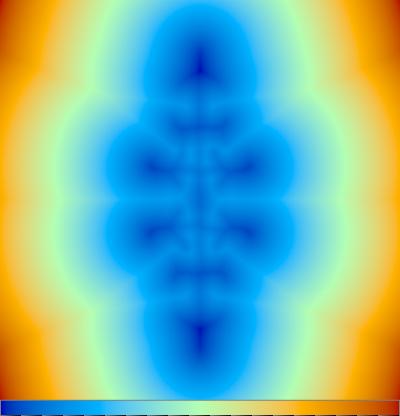
Fig. 1: Using EasyBMP
to visualize an array of data.
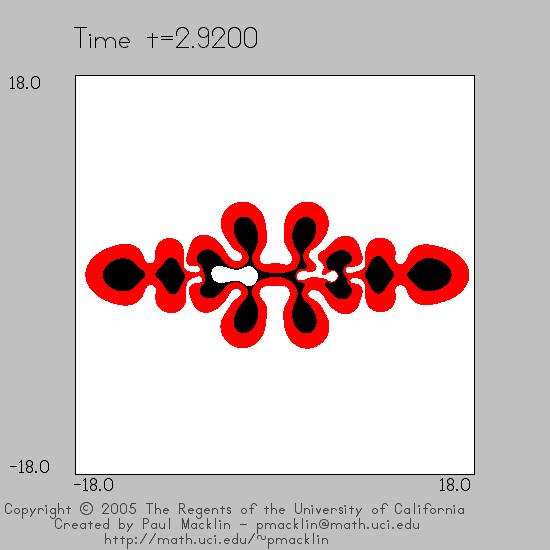
Fig. 2: Using EasyBMP
to visualize a numerical simulation of
in vitro tumor growth.

Fig. 3: Test of the EasyBMP font.

Fig. 4: Using EasyBMP
to load textures for raytracing.
Image courtesy Zhang Yuan
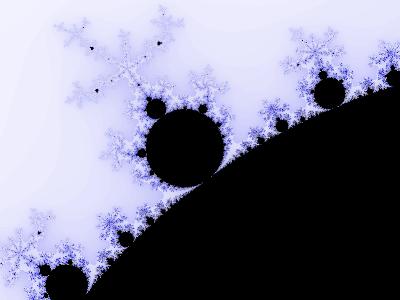
Fig. 5: Using EasyBMP
to generate a Mandelbrot set. Program courtesy Adrian Neumann

Fig. 6: Using EasyBMP
for image segmentation of a chest DICOM
Image courtesy Ming Jing Li, a.k.a. Alison