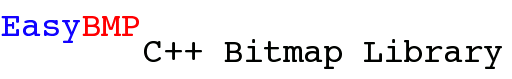EasyBMP Code Sample: DataPlotter
Summary
DataPlotter is a quick way to visualize scientific data that is saved as a comma, tab, space, or semicolon-delimited ASCII text file.
What You'll Need to Compile It
To compile DataPlotter, you'll need the DataPlotter source code, the EasyBMP library, and EasyBMP_SimpleArray.h, which is included in the EasyBMP Extensions package. The current version (1.00) should compile with EasyBMP Version 1.00 and EasyBMP Extensions Version 0.70.00.
You can download sample data files here and here.
Examples
DataPlotter can make both rainbow and greyscale plots. Here's an example of a rainbow plot:
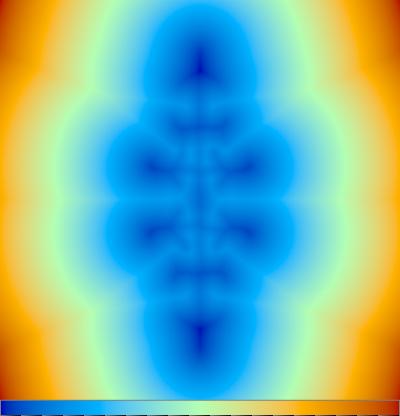
DataPlotter -r -c PHI_resume.dat
Here's an example of a greyscale plot:
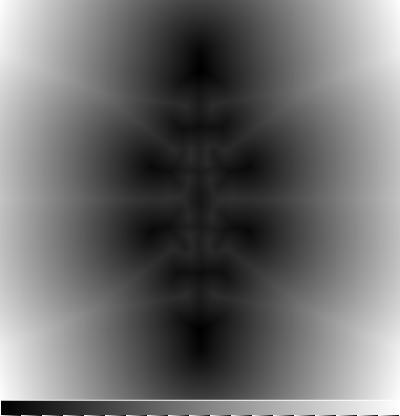
DataPlotter -c PHI_resume.dat
Usage:
To get help usage on DataPlotter, use
DataPlotter -H
The output includes the following help:
DataPlotter usage:
DataPlotter [options] <filename1> <filename2> ...
Options:
-H: get this help message
-r: use a rainbow coloring, and output a 24 bpp file
-f: flip the rows and columns from the input
-c: add a colorbar
-v: flip vertically
-h: flip horizontally
The default behavior is to output an 8 bpp grayscale
file, saved to <filename>.bmp.
Compatible files: comma- or tab-delimited ASCII files
License
DataPlotter is licensed under GPL 2.0, and is copyrighted by the EasyBMP Project.